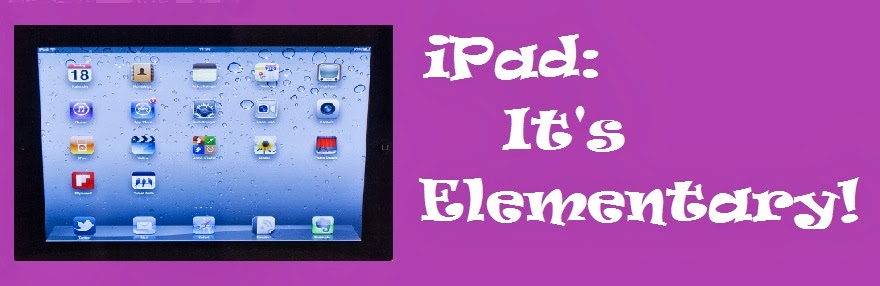Math vs. Zombies is a fun math app that helps students use their super math skills (addition, subtraction, multiplication, division) to save the planet by getting rid of zombies! Students help change zombies back into kids by correctly answering math questions and "zapping" the zombie. There are seven levels in each of the four math operations, so students can stay actively engaged while practicing and honing their math skills. There are also three different difficulty levels (easy, medium, hard) so a wide variety of students can utilize this app. It is currently free and addictive!
Math vs. Zombies is a fun math app that helps students use their super math skills (addition, subtraction, multiplication, division) to save the planet by getting rid of zombies! Students help change zombies back into kids by correctly answering math questions and "zapping" the zombie. There are seven levels in each of the four math operations, so students can stay actively engaged while practicing and honing their math skills. There are also three different difficulty levels (easy, medium, hard) so a wide variety of students can utilize this app. It is currently free and addictive!Classroom Applications:
*math skills practice with the four basic operations
(addition, subtraction, multiplication, division)