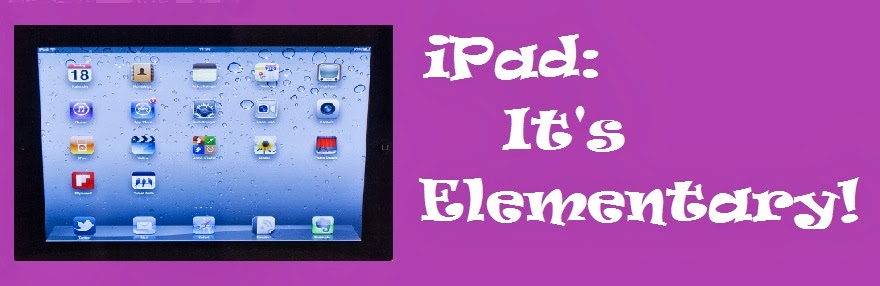You can assess students three different ways: you can give them quick, one question quiz before, during, or after a lesson to do a "temperature check", you can choose an Exit Ticket (some call it an Exit Slip), or you can create and give a Quiz. You can choose to have the assessments be student paced (they work at their own pace) or teacher paced (they go at your pace all together). You can see live results of student work right on your screen. Best of all, you can have a report emailed directly to your email address as soon as the assessment has ended or it can be downloaded. Instant results - who doesn't like that?
You can create quizzes inside of Socrative itself, or you can create and import a quiz using a template they've provided for you! You can even share your quizzes with other teachers, so you can share the workload. Check it out!
Classroom Applications:
* Formative/Summative assessment of content
* Exit slip to check the understanding of a focus lesson.
* Anonymous (honest) opinions about content in the classroom.
* Daily quizzes for grades
| App image |