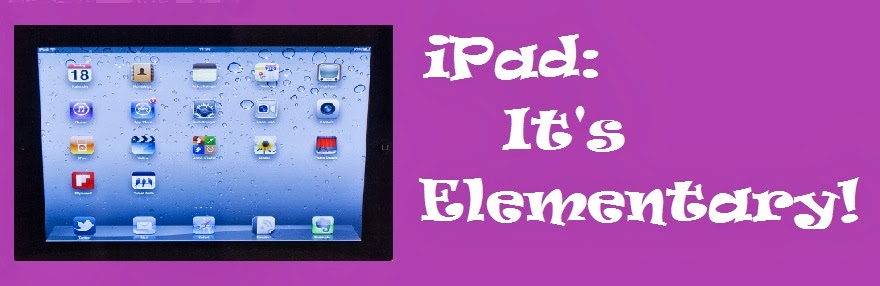Friday, February 22, 2013
Monkey Drum
Monkey Drum is a fun app for all ages! Excellent for building rhythm skills and creating songs!
Explore the Monkey Drum area -- tap "Play" in the center. The cute monkey will repeat rhythms and melodies you play on the djembe drum, kalimba (thumb piano), or marimba. Tap the monkey's head and mouth for special sounds to include in your rhythms. You can even spin him around! After playing for awhile, you are rewarded with a banana to feed the monkey. After the monkey eats 3 bananas, you get free hearts which will unlock other instruments, accessories, and songs.
The Song Maker allows you to create your own music using a vertical grid. You can change the tempo as well as the instrument. The bottom right corner allows you to add measures (or pages) to your song. Each is 8 beats. Tap play to hear your song played by the monkey.
You also receive free hearts each day you play, so be sure to check the mailbox!
Classroom Applications:
* Echo & create rhythms
* Repeat rhythm patterns on other instruments
* Teach melody and melodic direction using the marimba or kalimba keyboard
* Create songs
* Develops listening skills
* Develops memory skills
Monday, February 18, 2013
bookPress
The bookPress app is a free tool to create digital books. There are templates to create a children's book, poetry book, cookbook, a picture book, or a storybook. You can also use a blank template to create any kind of book you wish. Bookemon, the publisher, provides bCloud storage for your books. Your completed books can be viewed through this app or read online. From the app you can also choose to order print copies of your book.
Bookemon also provides edCenter, a free, private, secure environment for teachers and students to create, collaborate, and share their books. Email addresses are not required for student accounts. This video provides a brief introduction and overview of this app:
- write a class book about a field trip
- research and write biographies of historical figures
- create a class memory book
- publish student narrative writing
- create expository "how to" manuals
- publish student poetry anthologies
- create a book to document STEM activities and scientific explorations
- create a leadership book of ways students demonstrate the 7 Habits
Labels:
free,
productivity,
project- based learning,
reading,
vocabulary,
writing
Sunday, February 17, 2013
Morfo
Morfo is a free app where you can take a picture of a person (or animal) and create a 3-D character. You can record a message and your character says it for you! You can also save the character as a video in your camera roll to share with others. This app is easy to use and is an unique way to share information.
In the free version (there is a paid version for $0.99), you can record a message up to 30 seconds long.
Classroom Applications:
* Students can morph a famous figure in history or authors and can give a research report about them.
* Students can create a booktalk using a morphed character of their choosing.
* Students can record a book summary in a cool, new way.
In the free version (there is a paid version for $0.99), you can record a message up to 30 seconds long.
Classroom Applications:
* Students can morph a famous figure in history or authors and can give a research report about them.
* Students can create a booktalk using a morphed character of their choosing.
* Students can record a book summary in a cool, new way.
Wednesday, February 13, 2013
Tech Tip: Adding International Keyboards
This short video demonstrates the steps necessary to add additional language keyboards to your iPad. This is probably most useful for our immersion classrooms but others may find it helpful.
Tuesday, February 12, 2013
BuddyPoke
BuddyPoke is a free app that allows you to create a personalized avatar, send animated emoji through iMessage and email, and create an animated video by recording your own voice message. Use the built-in backgrounds for your videos or use images from your camera roll instead. Completed videos can be saved to the camera roll, emailed, texted through iMessage, or uploaded to YouTube. From the camera roll you can also share it to your network drive through the WebDAV Navigator app.
This app is a lot of fun!
Classroom Applications:
Students can...
- create a book talk video.
- describe causes and effects of historical events.
- make public service announcements about service learning projects.
- create a video of themselves reading a piece of writing.
- record themselves reading to self-assess fluency.
- describe the scientific processes of an experiment.
- practice and self-assess speeches to improve public speaking.
Qrafter - QR Code Reader
Qrafter is a free app that enables you to scan a QR code to receive links to websites, text messages, a link to a Dropbox file, a Google map location, and more!
Scan - is another free QR Code reader app. It works well with the plain text QR codes. Just skip or ignore the prompts to sign in.
There are many websites you can use to create a QR code. One site that is easy to use is http://www.qrstuff.com/. QR Voice will create a QR code that will say the "message" in a computer generated voice. http://qrvoice.net/
Here are links to a couple of resources to learn more:
QR Codes in the Classroom - includes how to tips and classroom applications
Schrock's QR Codes in the Classroom
Anderson's QR Codes in the Classroom Livebinder
In this 2 minute video, some students explain one way they use QR codes in the classroom to enhance literacy.
Classroom Applications:
- Have students create QR codes for book review videos they create.
- Create QR codes for preselected research websites. Students could collaborate to collect sites for a particular topic.
- Use QR codes to provide exemplars for student projects or an example of mastery of a learning target.
- Provide differentiation by using QR codes to link to remediation or extension activities.
- Use QR codes to share a morning message or a daily quote.
- Personalize learning by using QR codes to provide multiple resources students can use to enhance learning.
Tech Tip: Keyboarding Shortcuts
Here is a video that can be a real time saver for you! This video highlights several keyboarding tips and tricks that will find useful! Don't forget to share these shortcuts with your students!!
Tuesday, February 5, 2013
Tech TIp: Multitasking Gestures
This video demonstrates how you can utilize Multitasking Gestures (using multiple fingers on the touch screen for specific tasks) to efficiently navigate your iPad.
Monday, February 4, 2013
January Comment Contest Winner
 Thank you to everyone who read and commented on our blog in January. Congratulations to Ashlee Y. of LES who won a prize when her name was randomly drawn from the December/January comments. She was awarded a Lexington Gift Certificate to spend around town.
Thank you to everyone who read and commented on our blog in January. Congratulations to Ashlee Y. of LES who won a prize when her name was randomly drawn from the December/January comments. She was awarded a Lexington Gift Certificate to spend around town.
There’s an opportunity to win a special prize by submitting a comment!
To register for our next drawing:
·
Click the comment link underneath one of
the posts & select anonymous.
·
Type at least one
way you can use (or have already used) the
information from the post in your classroom.
·
Type your first name, last initial and your
school within the comment post.
·
All the names of those who comment in February will
be placed in the “hat”.
·
Our next drawing will occur the end of February!
·
This drawing is open only to elementary teachers
in Lexington One.
Subscribe to:
Posts (Atom)