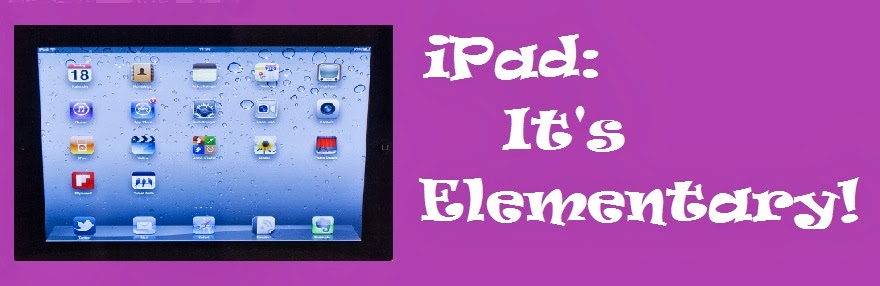ChatterPix Kids is a free app that allows you to take a photo of anything and make it talk! To make it work, you take a picture (friends, family, pets, drawings, animals, really anything!) and draw a line on the image to create a mouth. Then, you can record your own voice for 30 seconds. Once you've recorded your information, you can format the image in different ways, such as changing the way it looks (sepia, black and white, rainbow, etc.). You can also add stickers, text, or frames to the image! Once your image and recording is complete, you can save it directly to your Camera Roll. It's that simple! This can be used in a variety of ways in your classroom. (This app is appropriate for ages 6-12).
Classroom Applications:
1. Book talks.
2. Character talks with literature circles.
3. Historical figures/ important information about their accomplishments.
4. Book reports.
5. Introducing a lesson in a new and interesting way to students.
6. Transitioning from one activity to the next in class.
**If you like using ChatterPix Kids, you might also want to look at the Lesson Plan called Animal Biomes using FaceTalker (a similar type of app). Click here to see that lesson: http://ipadlex1.blogspot.com/2014/05/talking-animals-learn-about-biomes.html
Friday, May 2, 2014
Talking Animals! Learn About Biomes
 Create talking animals with the iPad app Face Talker. These third graders have been putting words into the mouths of animals! The students researched and collected facts about the major biomes - Arctic Tundra, Desert, Forest, and Ocean. They found photos of animals native to their assigned region. The students wrote a script using information they learned about their specific biome. They then used the iPad app “Face Talker” to record their information.
Create talking animals with the iPad app Face Talker. These third graders have been putting words into the mouths of animals! The students researched and collected facts about the major biomes - Arctic Tundra, Desert, Forest, and Ocean. They found photos of animals native to their assigned region. The students wrote a script using information they learned about their specific biome. They then used the iPad app “Face Talker” to record their information.
Subscribe to:
Posts (Atom)