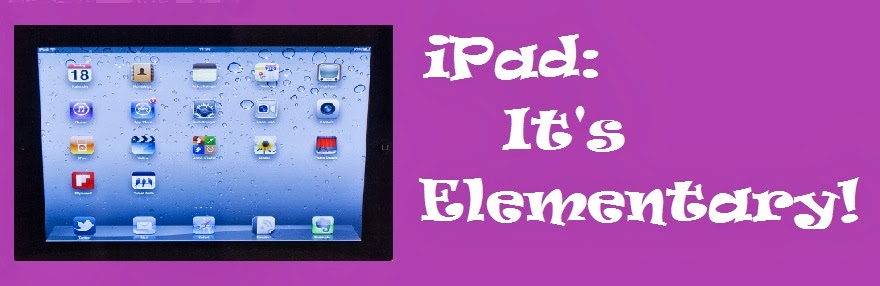Brainstorm and create fun word combinations with this iPad Keynote lesson! It is correlated with the book This Plus That: Life's Little Equations by Amy K. Rosental. After reading the book aloud, students create an animated Keynote slide using a special word combination of their own. Pictures are added for illustrations. Students create these using the DoodleBuddy app.

1. Read the book This Plus That: Life's Little Equations by Amy K. Rosental with students.
2. Brainstorm with students possible word combinations.
3. The teacher provides a demonstration of the following lesson process using Keynote.
4. Open Keynote and choose to create a new presentation. Use a blank white slide.
4. Type the word combination chosen using a separate text box for each word and symbol.
5. Animate each text box so that one word appears at a time.
6. Use the DoodleBuddy app to draw or find pictures to illustrate the word combination. Save to the Camera Roll.
7. Insert the saved pictures into Keynote. Mask as needed to crop the images. You also may need to rotate the picture(s).
8. Option: Pictures can also be animated to either build in after the word combination or along with each word.
Click here to view a few examples!