 Tellagami is a free app that creates short avatar video clips (30 seconds). You can use their backgrounds or upload your own. It will allow you to record a short script or type your own and select an iPad generated voice. This app saves the final video to the camera roll. Several Gamis (or a Gami and other videos) can be mashed together using the iMovie app to make a longer video.
Tellagami is a free app that creates short avatar video clips (30 seconds). You can use their backgrounds or upload your own. It will allow you to record a short script or type your own and select an iPad generated voice. This app saves the final video to the camera roll. Several Gamis (or a Gami and other videos) can be mashed together using the iMovie app to make a longer video. Classroom Applications:
- Book Talks
- Story Retelling
- Share Research
Tech Tip/Suggestion:
- The first time you use it make sure you go to background and select from Library. You will be prompted to allow access to camera roll. Always say yes to this prompt and to the prompt about microphone access.
- Swipe beside the avatar (up, down, left or right) to turn or rotate the avatar. Touch to move the avatar.
Tellagami ideas from Free Tech For Teachers
Sun and Moon Examples from iTeach with Technology
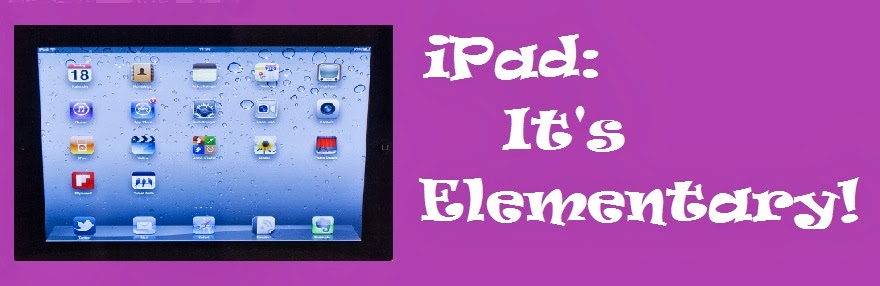
No comments:
Post a Comment