Friday, November 2, 2012
Keynote
Keynote is a presentation app. It is the Apple version of PowerPoint. Use it to create slideshows and presentations. You can save a keynote presentation as a PowerPoint or a PDF.
Activity: Now It's Your Turn
Create a presentation in Keynote using pictures and animation.
Step 1: Create your own math problem using different color shapes..
Step 2: Click the plus sign and choose to Create Presentation.
Step 3: Show students how to make a shape (click the plus on the top right), change its color, and copy/paste to create more shapes to illustrate the problem.
Step 4: Add text boxes to write the math problem in 3 parts.
Step 5: Touch one of the text boxes to open the Inspector and click animate to add animation.
Classroom applications:
1. Students practice Spanish/French vocabulary by making a slideshow with pictures and words describing vocabulary words.
2. Students create a presentation with pictures about a historical figure in Social Studies.
3. Students create a presentation showing what they've learned about a topic in Science such as landforms or animal habitats. Include text and pictures.
Labels:
keynote,
multimedia
Subscribe to:
Post Comments (Atom)
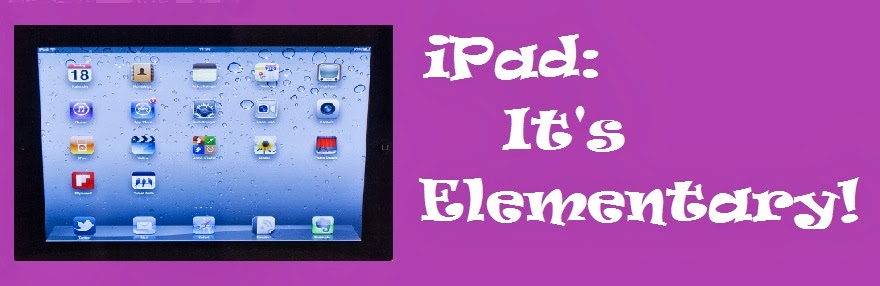

The 4th grade at LMES used the Keynote App during our Astronomy unit as a summative assessment. Students each chose a planet to research. After completing their planet research using a variety of resources including web sites via Safari, Keynotes presentations were created to then share with the class on our school Apple TV. This was a great way to integrate ELA and Science Standards.
ReplyDeleteTricia H. Lake Murray Elementary