Pic Collage is one of my favorite free apps. Students can add pictures and text to create a poster to demonstrate their
learning.

Classroom Applications:
Research Project Posters
Book Talks/AdvertisementsScience Lab Explanations
Student Writing
Acrostics
Visual Vocabulary
and much more....
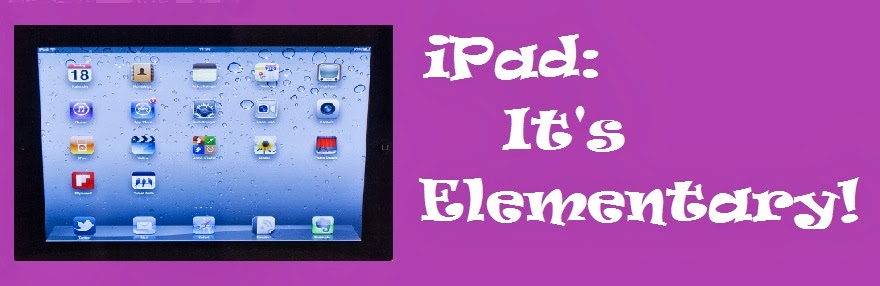

Terri G. - Lexington Elementary School
ReplyDeleteInstead of Name Collection Boxes for Everyday Math, my students chose a number and made a PicCollage. Each student had to rename his or her number many different ways using fractions, decimals, words, manipulatives, and photos.
I will use this with our Media Club kids so they can make advertisements for up-coming school events. Also useful during Read Across America celebrations...make suggested reading posters with pictures of readers around Saxe Gotha with their favorite books! Thanks for posting this! Regina T.
ReplyDeleteTerri C. - White Knoll Elementary
ReplyDeleteI have worked with 5th grade to create posters displaying the results of their research. This year, we will try Pic Collage!
Ashlee Y - Lexington Elementary, 1st Grade
ReplyDeleteMy class is currently using this app to compare the tree outside of our window in the different seasons. We have our summer, fall, and winter portraits of the tree. The kids remind me to take the picture. We put it into pic collage together and label it. We discuss the changes we have watched our tree go through. I have relly enjoyed this one!
Cheryl H - Carolina Springs Elementary, EAGLE
ReplyDeleteI will be using this app to create posters about influential people in the 1860s. We will upload images of the people that we research and then the students will write the main ideas about that person. When we use these to share our research, students will have the main ideas present but will be able to use public speaking skills to elaborate on the ideas.