 Pages is a word processing app (provided free by Lexington1 for teachers). It's the Apple version of MS Word. Use this app to create, edit, and view documents.
Pages is a word processing app (provided free by Lexington1 for teachers). It's the Apple version of MS Word. Use this app to create, edit, and view documents.You can send a Pages document as a Word doc or as a PDF.
Activity: Your Favorite Time of Day
Create a Pages document that includes a picture and paragraph.
Step 1: Take a picture of a clock or watch in your classroom.Step 2: Open Pages on your iPad.
Step 3: Create a new document (Tap the + icon, top left).
Step 4: Choose Blank template
Step 5: Tap the picture icon (top right) and insert the clock photo.
Step 6: Write a paragraph below the picture about your favorite time of day and explain why it is your favorite time of day.
Step 7: Share with your classmates.
Classroom Applications:
1. Student takes a picture of him/herself and writes an autobiography.
2. Student takes a picture of a plant or animal and writes a paragraph describing what type of plant or animal.
3. Student takes a picture of a math problem and explains how to work the problem.
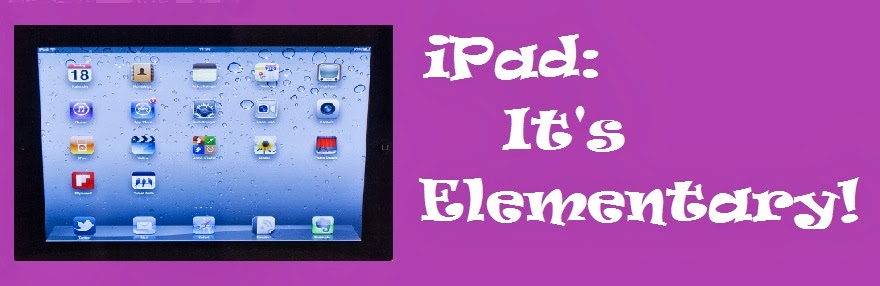
No comments:
Post a Comment