Tips:
- This app works the best when you hold your iPad in portrait mode. It lets you see both the image and the writing.
- It will keep one postcard at a time. Starting a new postcard will erase the previous postcard.
- Tap outside the signup stuff - you don't need it.
- Document images from the web using the caption option underneath the picture.
- From student iPad in portrait mode, click on the arrow on the bottom left to save the postcard to the camera roll. You can then use Webdav to upload the image to the network.
Classroom Applications:
Write a postcard to a book character or author.
Write a postcard to a historical figure or as a historical figure.
Write a postcard about a historical event as if the student was there.
Write a postcard to their parents talking about a science lab or other classroom event.
As a class, write a postcard to parents about a classroom activity.
Teachers can individualize postcards to students and parents as a classroom communication tool.
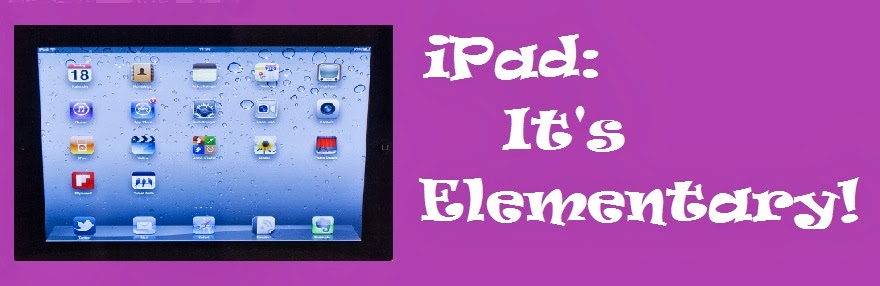

This app would put a different spin on my students learning about artists! Students could create a postcard about the artist they have researched. They could create and write a card about a focus artist for the current lesson. Postcards could be created to share what art work has been created in art by using photo of the art on the front and a message about what was learned from the experience in on the back. hmmmmmm! I'm getting more ideas just typing here. Will experiment to see how it can be put to use. Thanks for sharing.
ReplyDeleteCarol R.-WKE