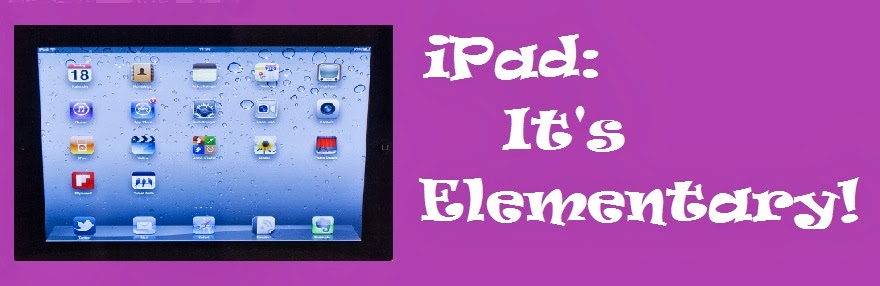Videolicious is an easy app to make a quick video to show student learning. You can add several pictures from your camera roll that you have taken or saved from the web. You can set the app to mic only to narrate the images or you can record video clips within the app. You can add their royalty free theme music to the end. The final video saves to your camera roll. There is a one minute limit for the video.
Classroom Applications:
- Book Talks/Trailers - take a picture of the book cover and a picture of a drawing of your favorite scene.
- Discuss learning from field trips, science labs or other classroom events.
- Share research information about famous people or historical events.
- Show understanding of various content.